RWAM OneCard
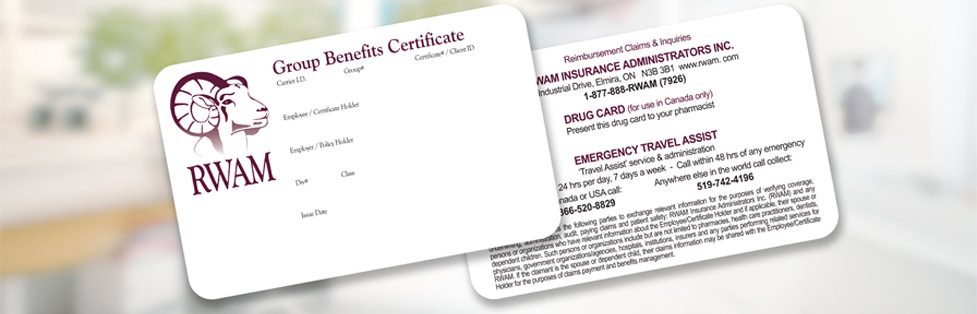
The RWAM OneCard offers the convenience of a single card used as your:
- Drug Card
- Hospital Card*
- Dental Card*
- Out-of-Province/Out-of-Canada Travel Card*
- Paramedical Claims Card for paramedical claims submitted directly by your Provider*
* If applicable to your group plan
Additional or Replacement Cards
Additional cards can be accessed through the Plan Member Services website, or viewed electronically on the RWAM Mobile App.
How Can You Use Your RWAM OneCard?
At the Pharmacy
Present your RWAM OneCard to the pharmacist and receive instant confirmation of drug coverage and any balance you may owe.
At the Dentist’s Office
To submit claims electronically to RWAM, your dental office will require your Group #, Certificate #, and BIN#.
At the Practitioner’s Office
Practitioners (i.e. Chiropractor, Massage, Physiotherapy, and Vision) can register and submit claims to RWAM directly through TELUS Health.
At the Hospital
For inquiries or billing submissions, hospitals reference the Group number and Certificate number listed on your RWAM OneCard.
Out-of-Province/Canada
Provides 24/7 coverage for emergencies while travelling. Always carry your RWAM OneCard along with your provincial health card. Most importantly, call RWAM Travel Assist within 48 hours of the emergency to ensure proper care and coverage verification.
NOTE: Your group insurance plan may not contain all benefits listed.
Need your RWAM OneCard on the Go?
Need a copy of your RWAM OneCard? On the go and need access? With RWAM's digital options, you always have access to your RWAM OneCard.
| Access your RWAM OneCard Online |
| Visit RWAM Plan Member Services, click the Coverages tab, then click OneCard to access your digital RWAM OneCard. |
| Access your RWAM OneCard on your Mobile Device |
|
You can use your smartphone or tablet to access your digital RWAM OneCard anywhere. Download the free RWAM Mobile App to your smartphone or tablet from your device's app store (search 'rwam') and follow the simple enrolment steps. You must be enrolled on the RWAM Plan Member Services site, and have a User ID and password in order to use the RWAM Mobile App. Download the RWAM Mobile App from your device's app store now |
Connect With Us
Call Us 1-877-888-7926 or Email Us
Our team is here to help. Discover the RWAM advantage.










